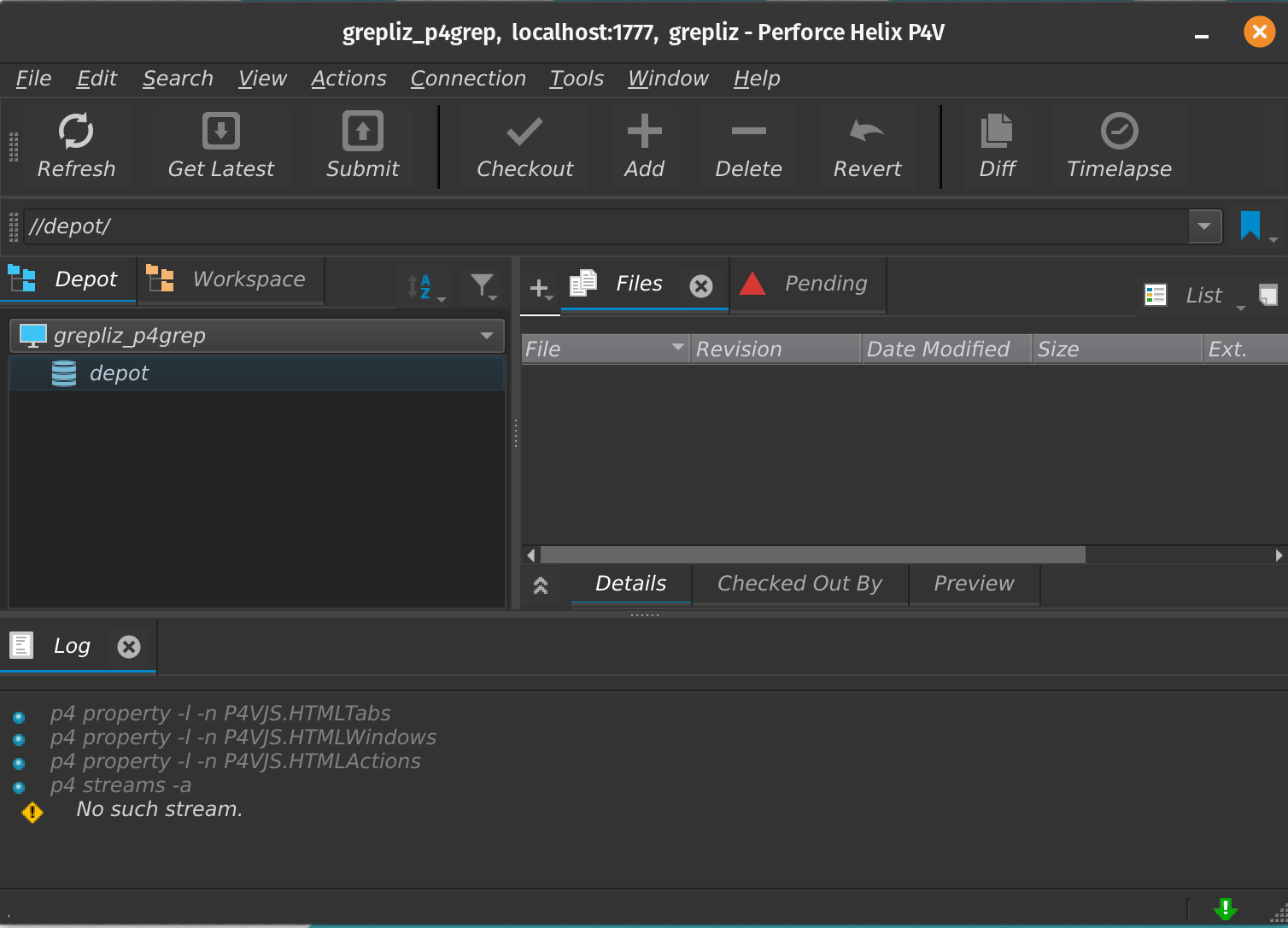How to turn on dark mode in P4V
I have been using P4V (a GUI client for Perforce) since 2006, but just recently found there has been dark mode preference since 2019.
On Linux, this is how to turn it on:
- Click on Edit | Preferences
- Click on Display
- In the “Application color scheme” section, change the dropdown from Light to Dark
- Restart P4V
And voila! You have P4V in dark mode!