Output to the Console, with Feeling
Most of us are familiar with using console.log to debug our JavaScript code. For those who are not familiar, console.log() simply logs messages to the console.
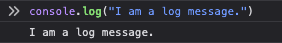
Did you know there are other levels of messaging that can be sent to the browser’s console? These levels let us convey the sentiment of a message in addition to the content of the text. They are kind of like the emojis of the console.
Possibly more appropriate than console.log(), use console.debug() for debugging messages (or notes to yourself).
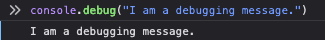
If you want to gently warn someone with a yellow alert message, use console.warn().
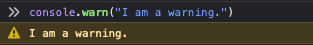
For more severe “code red” situations, use console.error().
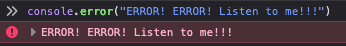
If you just want to stoicly pass on some information, use console.info().
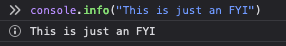
With these different options, it is easy to convey the types of messages sent to the console as well as filter on them.
NOTE: I’m using FireFox with the dark theme on the web console.